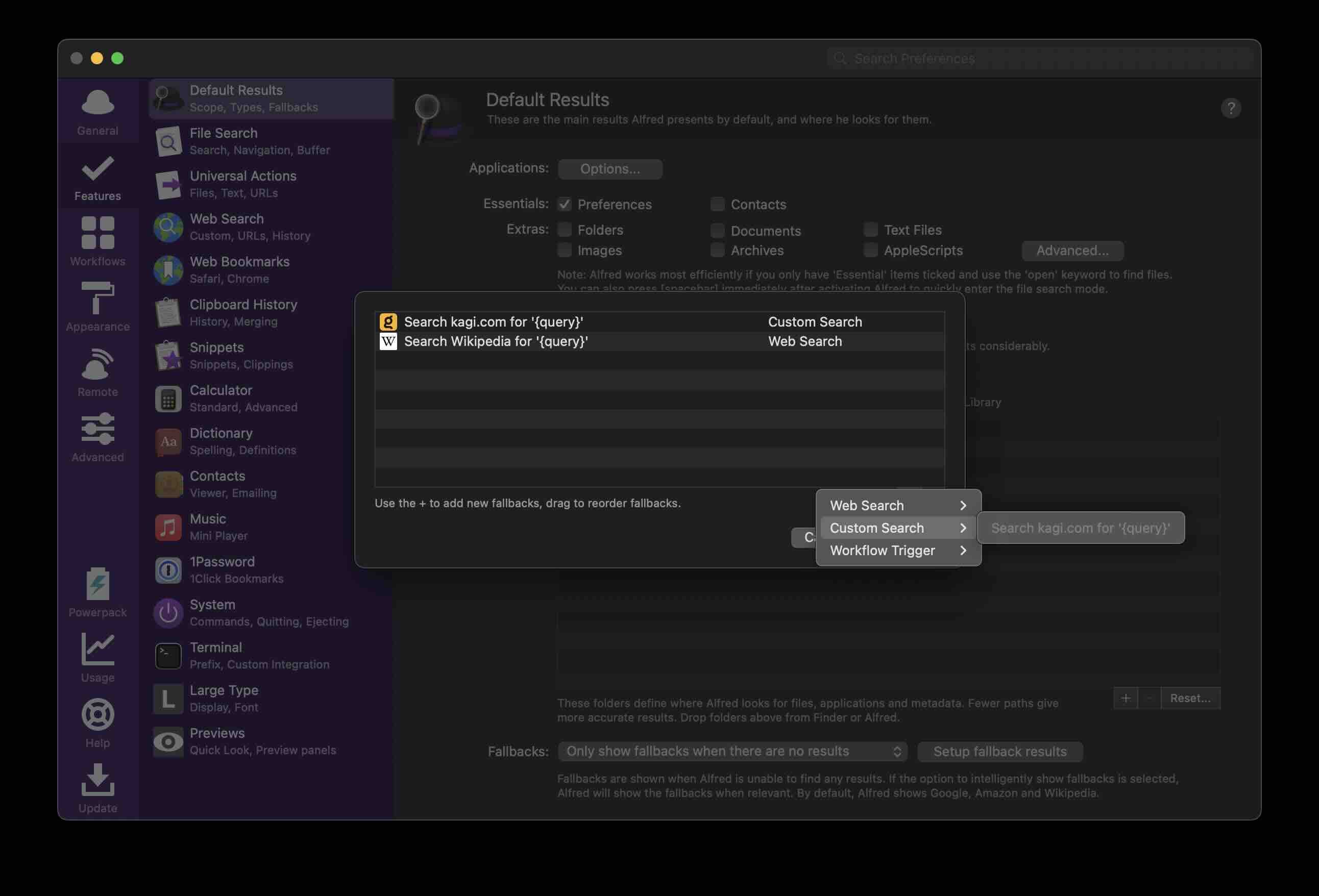-
Add Kagi as a custom search following the guide here.
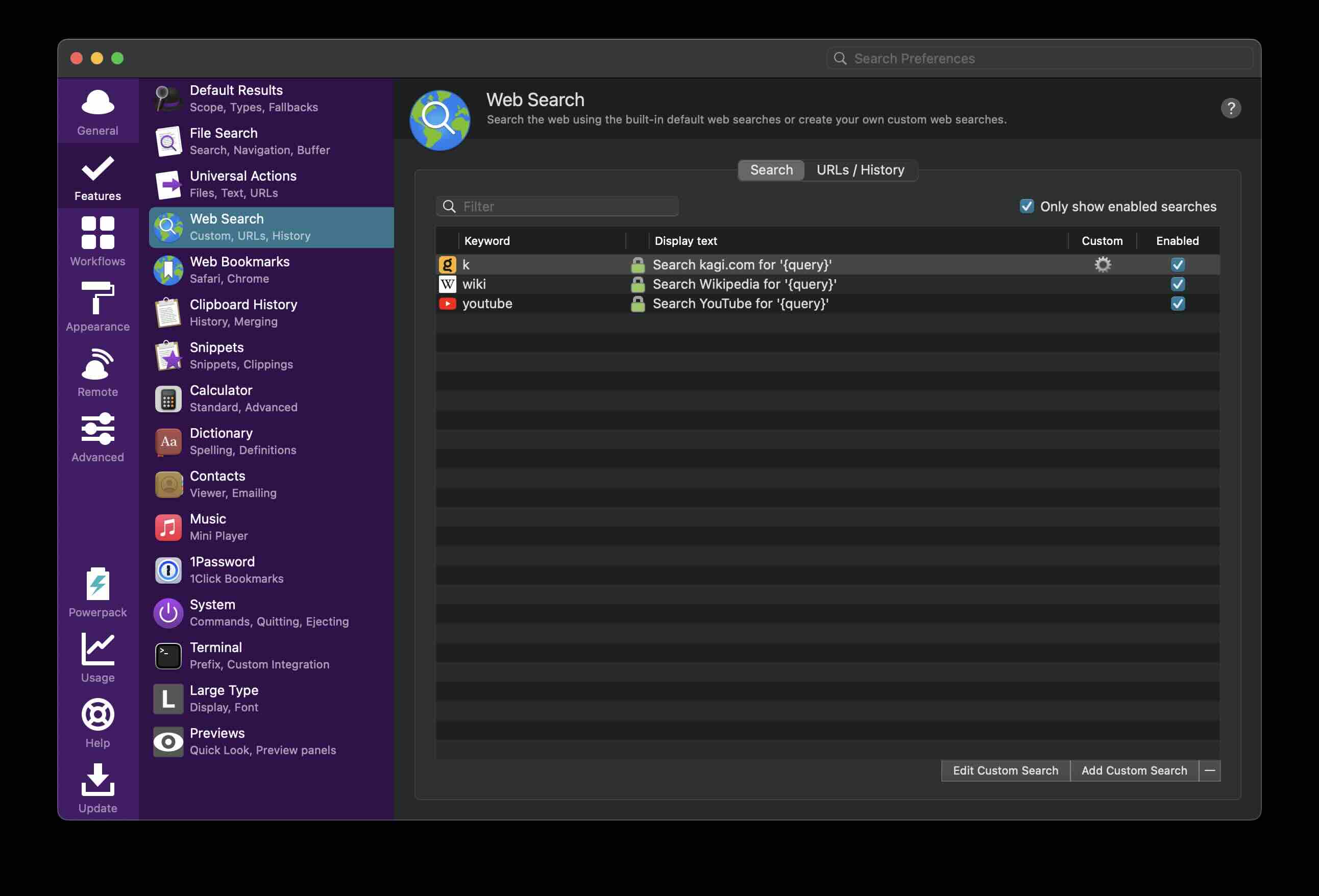
-
In the Default Results section click on the
Setup fallback resultsbutton.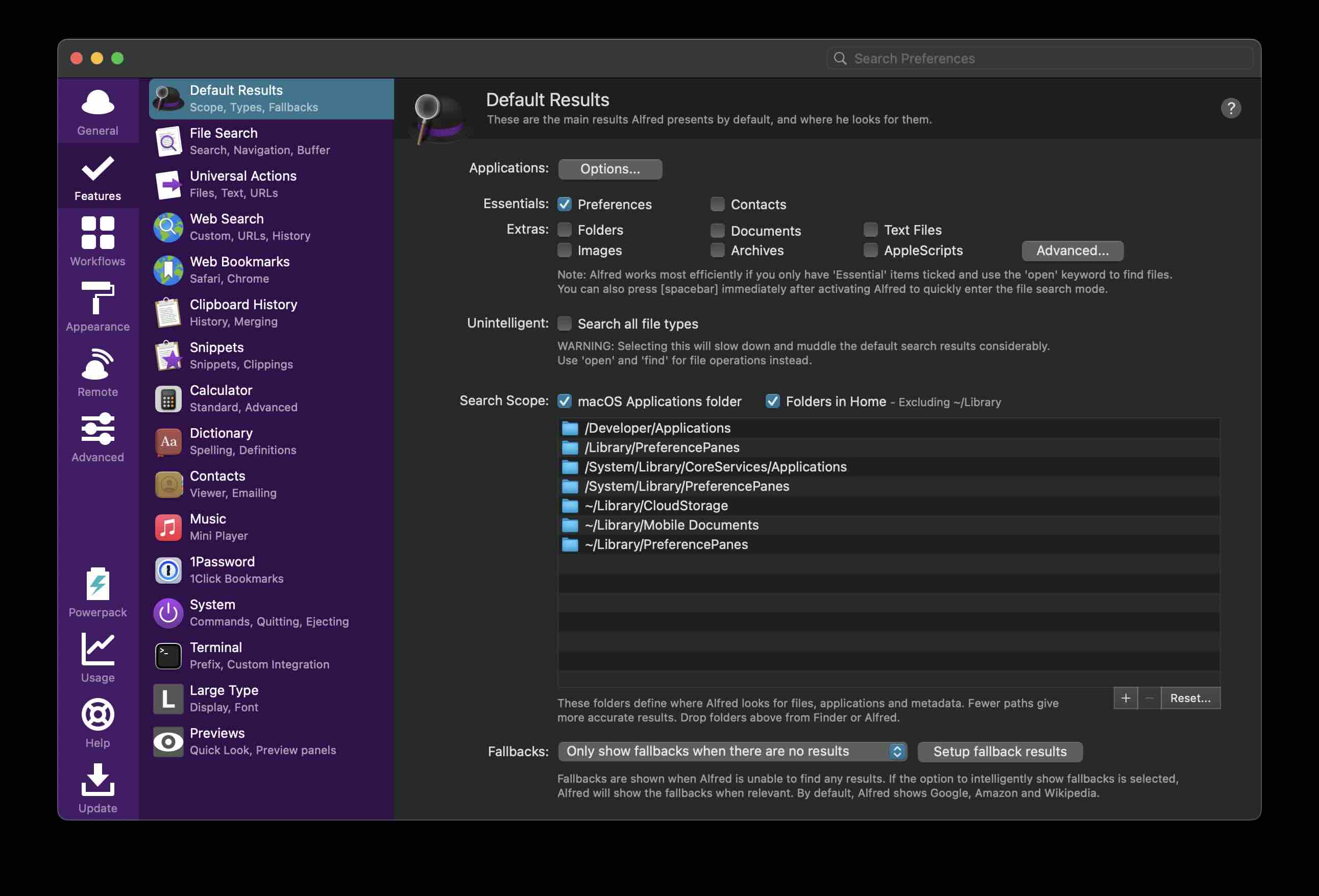
-
Click on the
+button, thenCustom Searchand select Kagi from the list. Drag it to the first position if you want Kagi to be your default.